Plex Live TV – How to Watch Live Channels on Plex App (2024)

The following guide covers Plex Live TV and how to install this app on any device for watching free live TV.
Plex Live TV is one of the most popular IPTV Apps used today by millions of cord-cutters across the world.
There are hundreds of live channels in various categories to choose from including free movies and TV series.
These channel categories include sports, news, movies, TV shows, entertainment, kids, and much more!
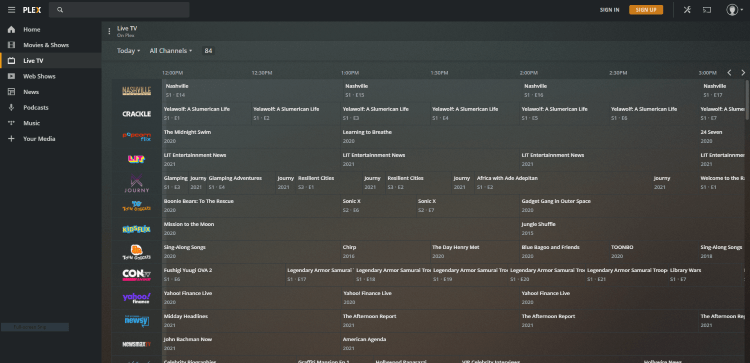
Plex Live TV Channels
As mentioned previously, Plex Live TV offers over 80 live channels that are 100% free to watch on any device.
These channels come in a variety of categories such as sports, movies, TV shows, entertainment, news, kids, and much more.
See further down for a complete category list of channels.
Channel List
Plex Live TV offers over 80 channels for streaming Live TV, Movies, and TV Shows. There are also more channel options being added to the application on a frequent basis.
*This list is subject to change
As of this writing, the most popular live channels provided by the Plex app include the following:
- Yahoo Finance
- Fubo Sports Network
- IGN TV
- RetroCrush
- Cheddar Business
- Law & Crime
- AFV Family
- CONtv
- Monster Kids
- Popstar! TV
- Hollywood Classics
- WeatherSpy
- EDGEsport
- Tastemade
- KidsFlix
- Deal or No Deal
How to Install Plex Live TV on Firestick/Fire TV
The Plex Live TV app is available for installation on several popular streaming devices.
This includes the Amazon Firestick, Fire TV, NVIDIA Shield, Android TV Boxes, Chromecast, Roku, Android phones, tablets, and any internet-connected device.
Unfortunately, this IPTV app does not provide an M3U URL like other IPTV services. So we can’t use this app with IPTV Players like IPTV Smarters, TiviMate, Perfect Player, and others.
Unlike other IPTV apps that require Downloader for side-loading, this app is available in the Amazon App Store.
For those using Android TV devices like the NVIDIA Shield, Tivo Stream 4K, or generic Android TV Boxes, you can find Plex in the Google Play Store.
1. From the home screen on your Firestick/Fire TV hover over Find and click Search.
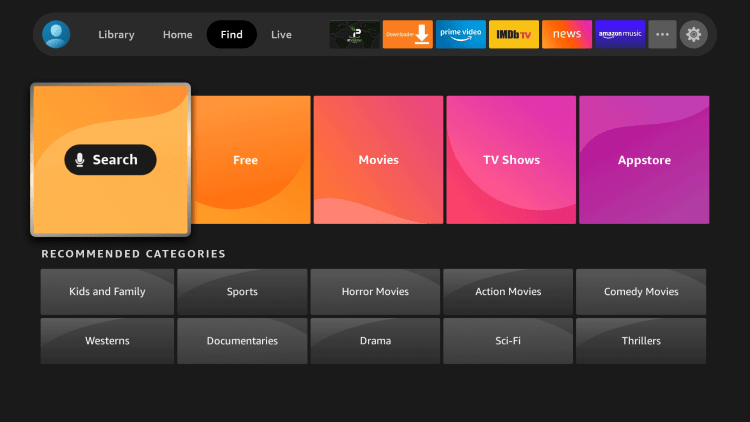
2. Enter “Plex” and click the first option that appears.
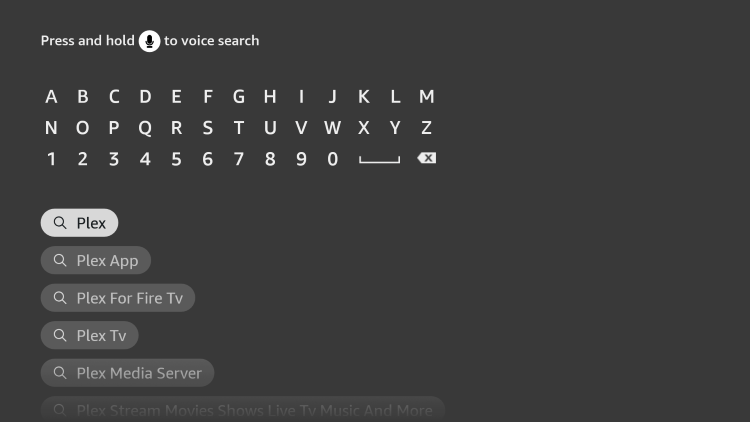
3. Click the option for Plex under Apps & Games.

4. Click Download.
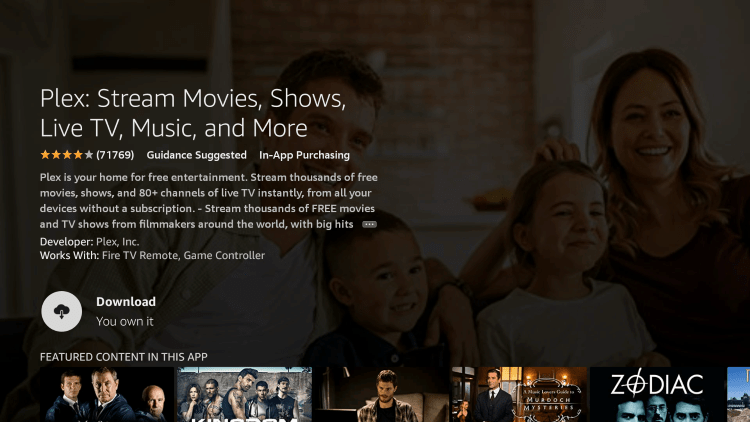
5. Once this app finishes downloading, click Open or hold down the Home button on your remote.
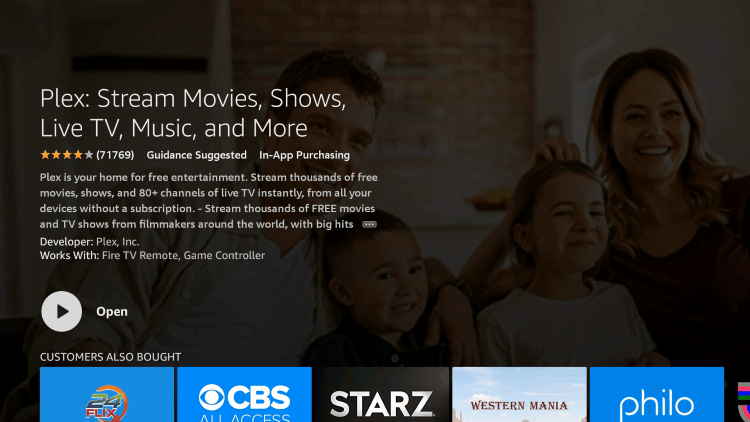
6. Launch the app and wait a few seconds.

7. That’s it! You have installed Plex Live TV on your Firestick/Fire TV.
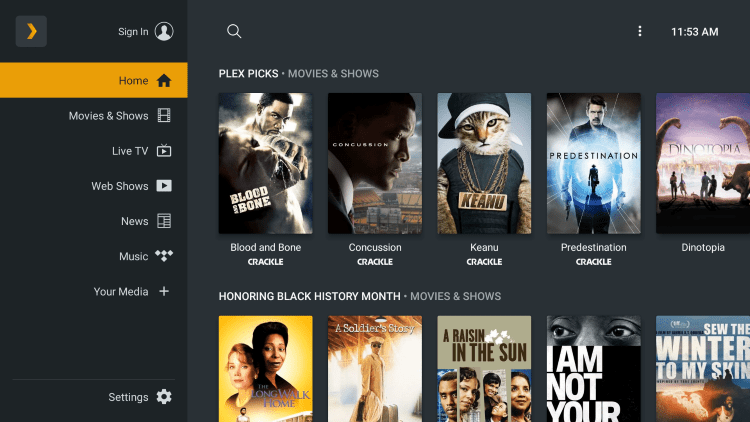
8. Make sure to select the Live TV section on the left menu and you’re good to go!
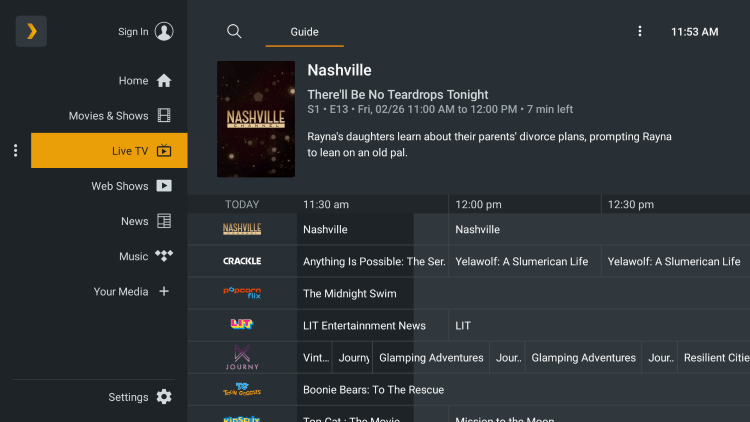
Enjoy the 80+ live channels this free IPTV app has to offer!
IMPORTANT: If you are located outside of the US, we suggest connecting to a VPN to access this free IPTV app.
Add Channels to Favorites
One of the best features of Plex is the ability to sort channels and create your own Favorites list.
View the steps below for sorting channels to your preference.
1. From the main screen click the Settings icon (three horizontal dots) on the top.
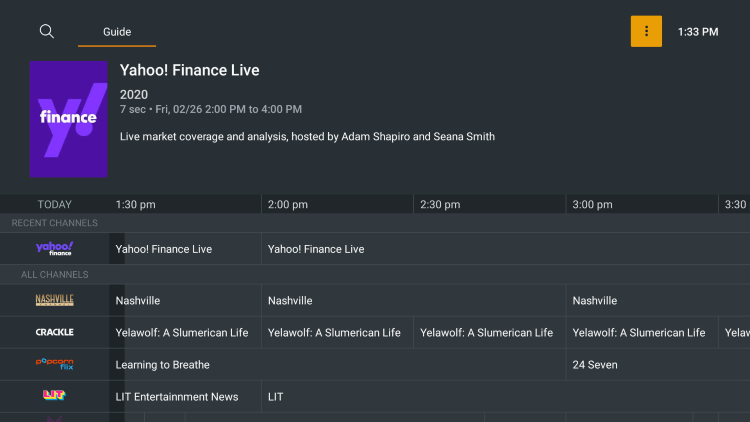
2. Click Manage Channels.
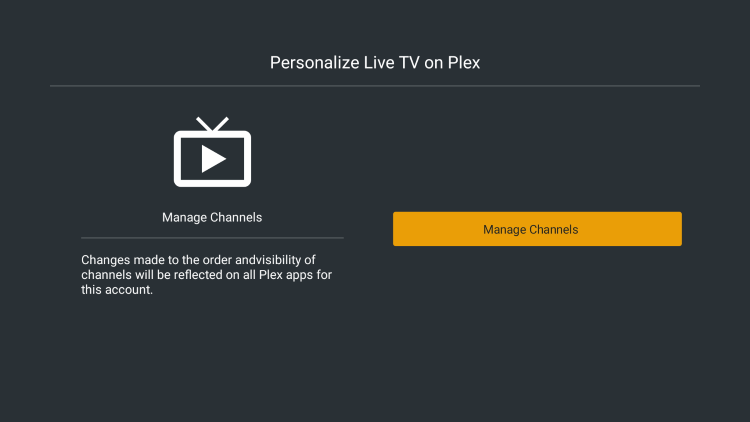
3. Choose any channel you prefer and click the sort toggle on the right.
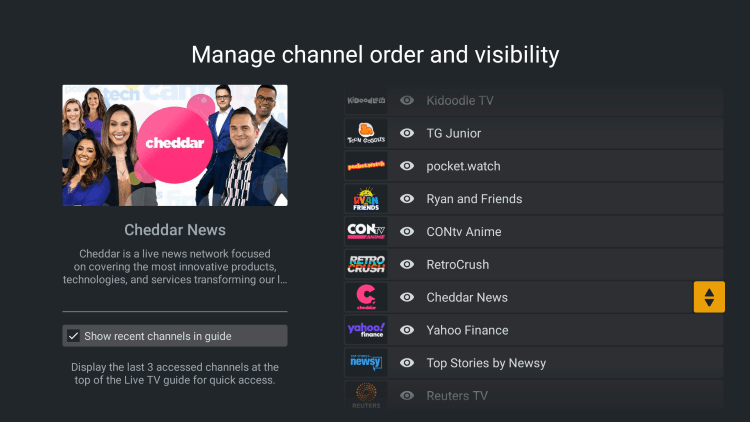
4. Place your channel at the top of the list or wherever you prefer.
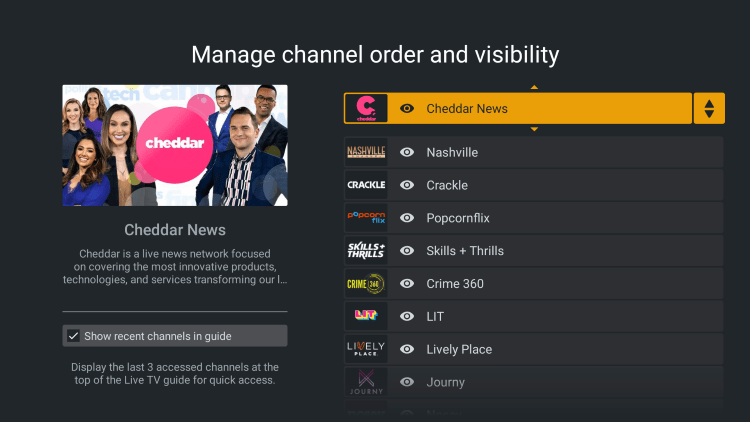
You can now sort channels within Plex and create a list of your Favorites.
How to Setup Plex Live TV on Roku
Unlike some other free IPTV apps, Plex Live TV has an application compatible with Roku devices.
This app is available in the Roku Channel Store, which makes installation on these devices a breeze.
Follow the short guide below for installing the app on any Roku device.
1. From the home screen of our Roku device, scroll down and click Search.
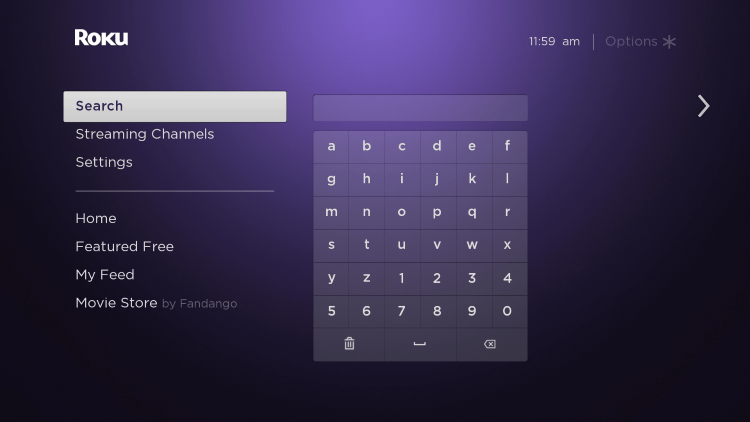
2. Enter “Plex” within the search bar.
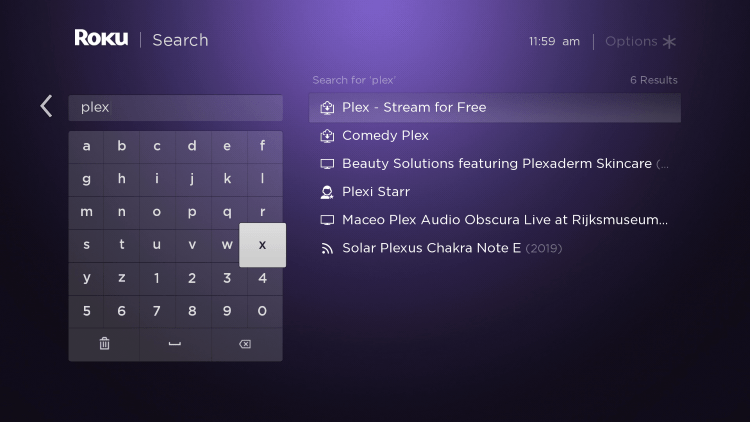
3. Scroll over and select the Plex channel.
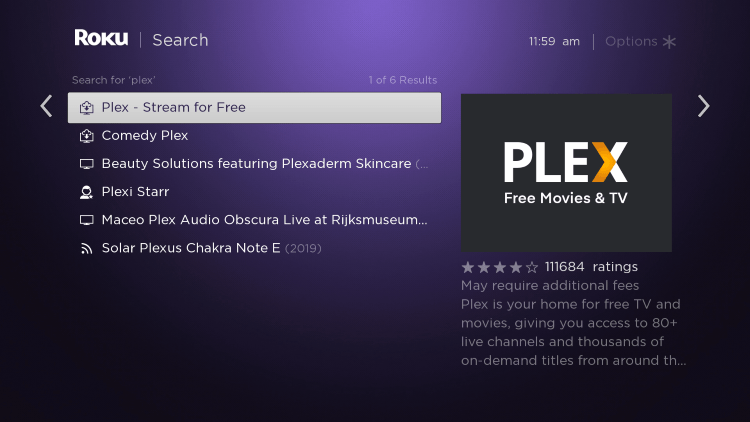
4. Click Add channel.
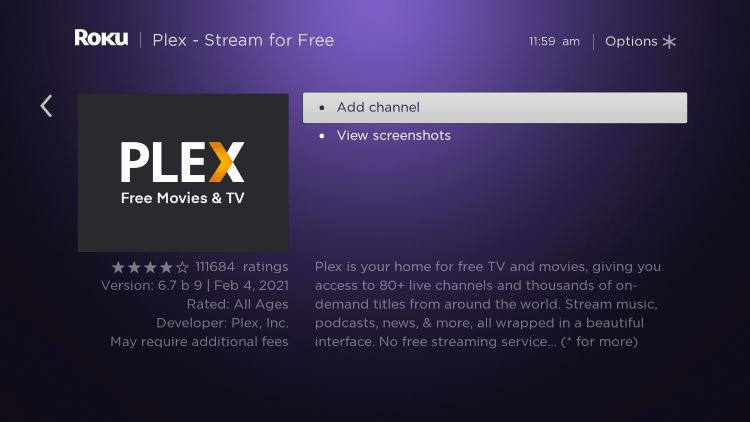
5. Wait a few seconds for the channel process and click OK when finished.
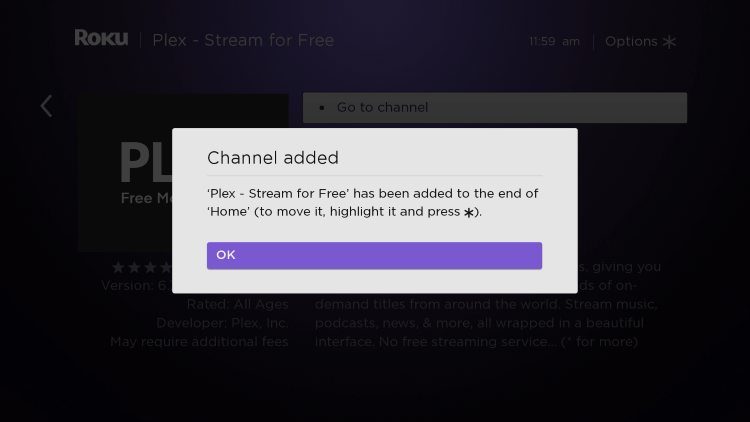
6. Return to the home screen and locate the Plex channel to launch it.
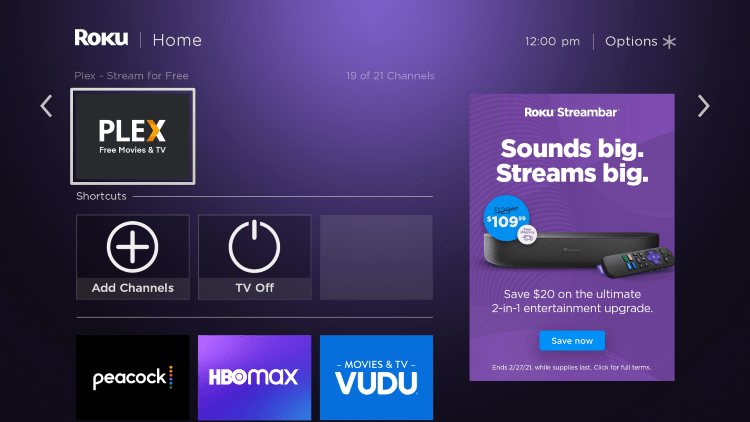
7. Click Continue as Guest.
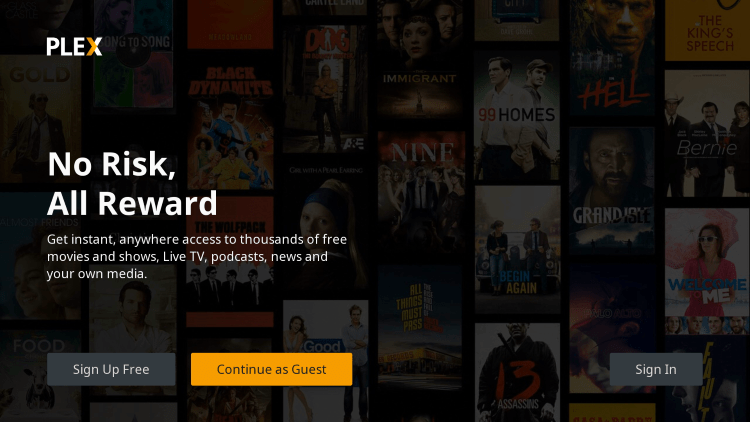
8. You have installed the Plex Live TV app on your Roku device.
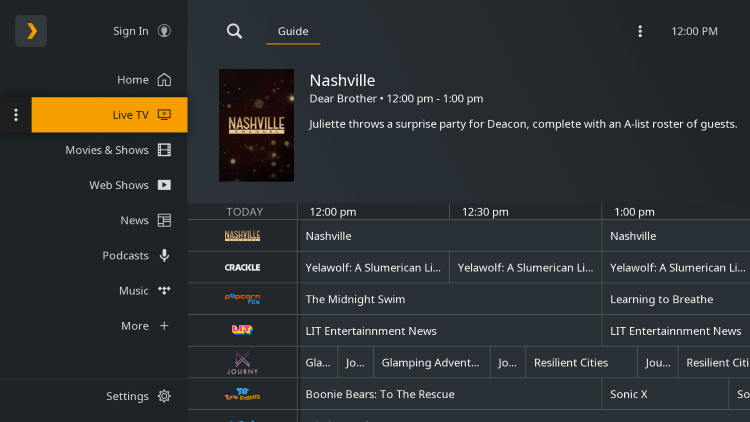
Use Plex Live TV on Windows PC & Mac
If you are using a Windows PC or Mac, you can also stream free channels on the Plex website.
Follow the quick steps below for accessing Plex on desktop.
1. Visit the Plex Live TV official website – plex.tv/watch-free-tv
2. Click Watch Free on the main screen.
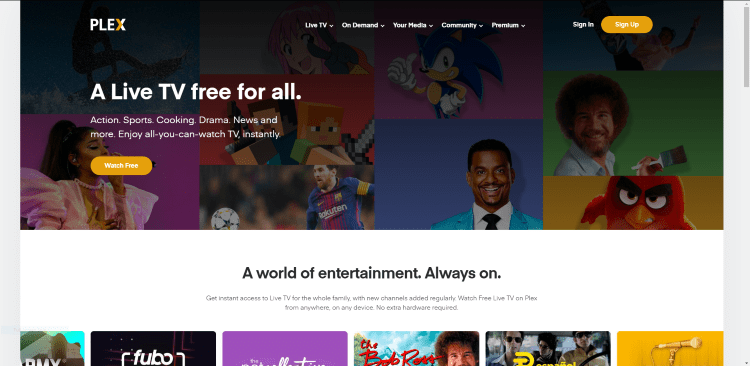
3. That’s it! You will notice an electronic program guide (EPG) populate.
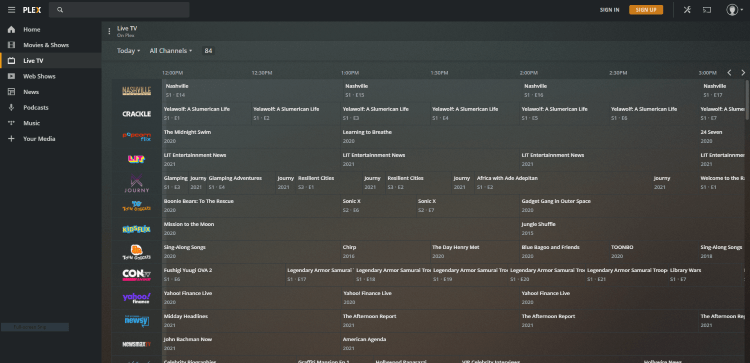
4. Enjoy using Plex on any Windows PC or Mac for free Live TV.
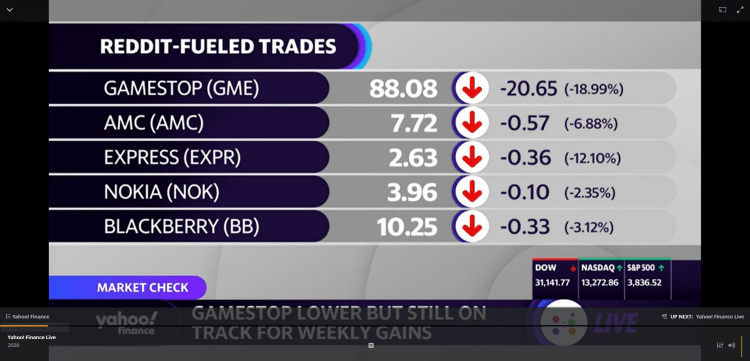
Is Plex Live TV Legal?
Since Plex can be found within verified app stores such as Amazon, Google Play, and Roku, we can be sure it is legal to install and use.
If and when a streaming website is deemed illegal, we notify our users immediately and update reports on our website to reflect that information.
In conclusion, the end-user is responsible for all content accessed through free IPTV apps and websites.
For more information on Plex Live TV, refer to the video below.
Plex Live TV FAQ
What is Plex Live TV?
Plex Live TV is a feature within Plex that provides over 80 live channels and VOD options.
What Channels does Plex Live TV have?
This app holds over 80 channels in several categories including sports, kids, movies, TV shows, international, news, and more.
Is this IPTV app free?
Yes. This IPTV app is 100% free to use on any streaming device.
What devices can this IPTV app be installed on?
This IPTV app is available for installation on any internet-connected device. This includes the Amazon Firestick, Fire TV, Android, phones, tablets, and much more.